Hey, everyone, I’d thought I’d pop on and tell you about another cool feature at the Feel-Good Reads Bookstore. Last week, we talked about why you should buy direct, but this week, I want to share how we’ve made things a little easier. And, if you’re a list maker, this is right up your alley.
I love making lists. At one time, I had a list of all my lists, and no, I’m not making that up. I have a list for each pen name and one for each series as well as each book in that series. I have lists of music I want to purchase as well as books. Add to that my lists of things to do and then things I’ve done, and you can see I have notebooks everywhere. That is, I did until I switched to Notion, and now all my lists are on my phone and laptop, ready to be edited and added to. Yes. I love lists, which is why when this feature popped up on the FGR Bookstore, I had to make sure we added it. The Wishlist is for those who like to stay organized and don’t want to forget things they wanted to purchase at some point. So, let’s take a peek, shall we?
First, let’s look at the question, why should you even use a wish list? First, if you’re like me, you want to know what you want without having to search for it again. My memory isn’t what it was just five seconds ago, and I might see something and desperately want it, but as in many things I need to wait for payday. I can add it to the Wishlist and not worry about forgetting it or having to go searching for it again, wishing I had marked it or wrote it down.
Next, it’s great for making notes on things I might want to buy as a gift for someone else. And it saves on paper. I don’t know about you, but as many lists as I make, I used to lose them in the waterfall of paper that littered my desk. Here, it’s all kept in one place, ready for you whenever you come back to visit our store.
And how about this: you can even have the Wishlist notify you if an item on your list is on sale!!! Now, that’s helpful if you don’t browse the site that often.
Now, how do you use it? When you click on an item you want to purchase, you’ll notice three boxes under the description: Add to Cart, Add to Wishlist, and Pay with GPay. Simply click on Add to Wishlist, and we’ll save it to your list. When you’re ready to see what’s on your Wish List, simply click the small tab on the left hand side of the home page that says My Wishlist with a red heart. Here, you can go to your Wishlist Page, save your Wishlist, or even share your Wishlist. You’ll also see your items. Ready to purchase? Simply click on the Add to Cart button, and then continue your shopping.
I hope you’ll make use of this tool on our store as I’m sure it will help make your experience better whenever you visit the FGR Bookstore. And then reach out and let us know what you think or if you have other ideas. I’d love to hear your thoughts.
Until next time, happy reading,
Robbie
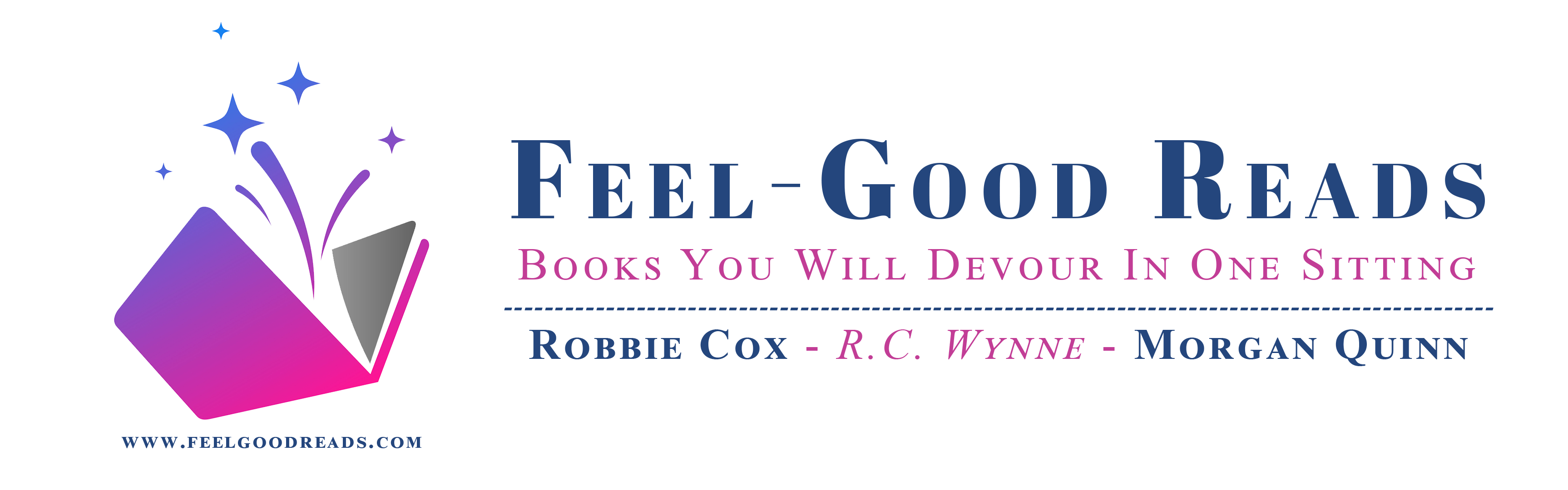

1 comment
Christmas list